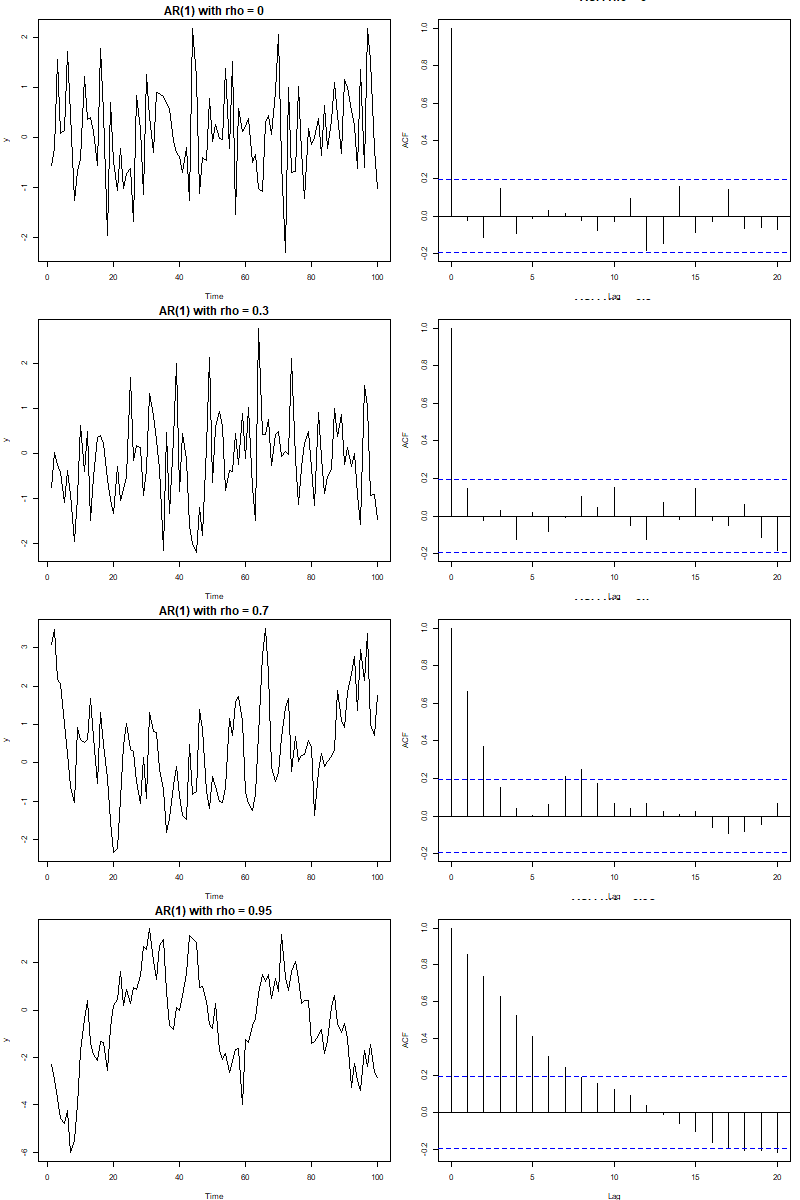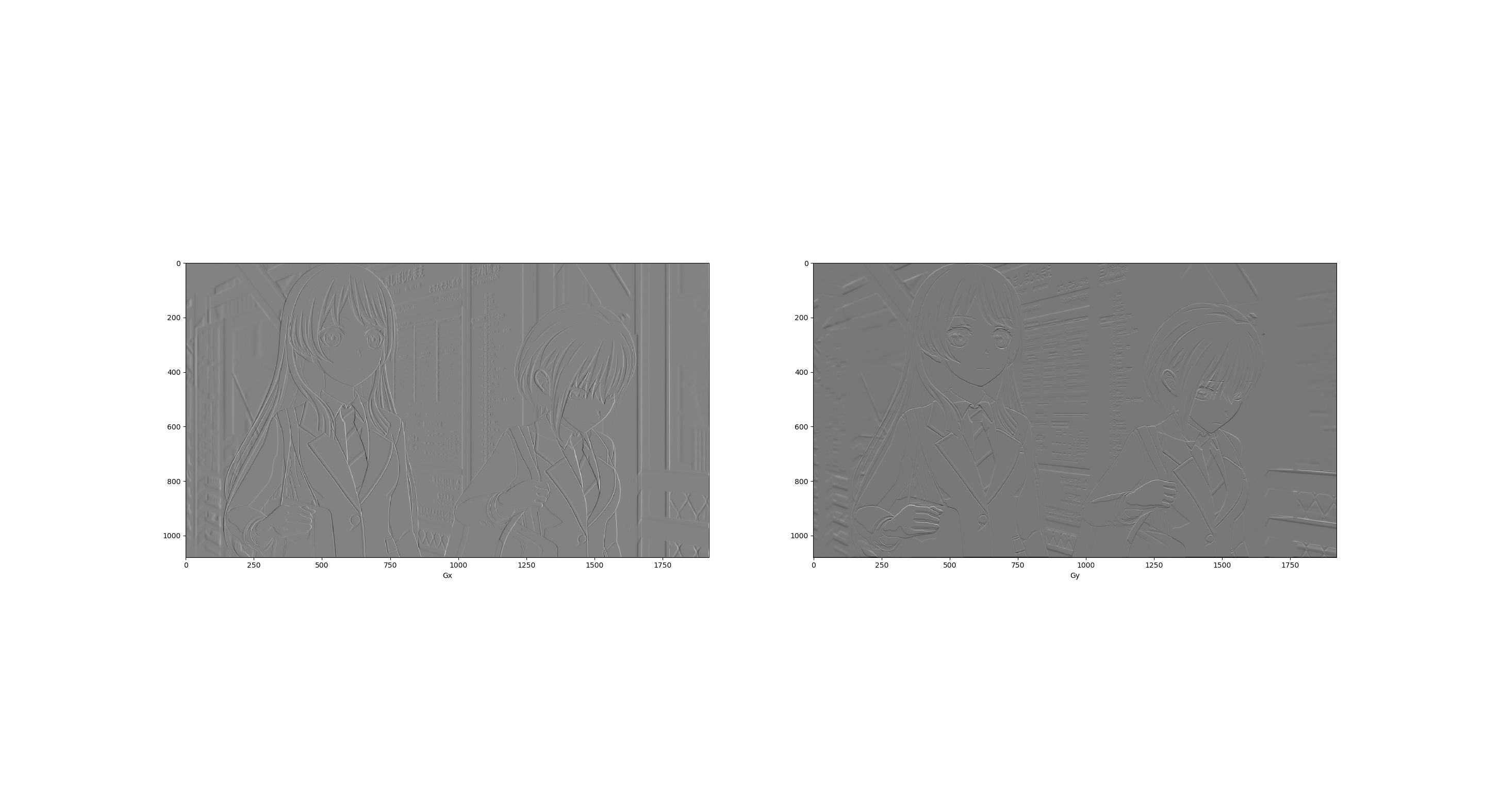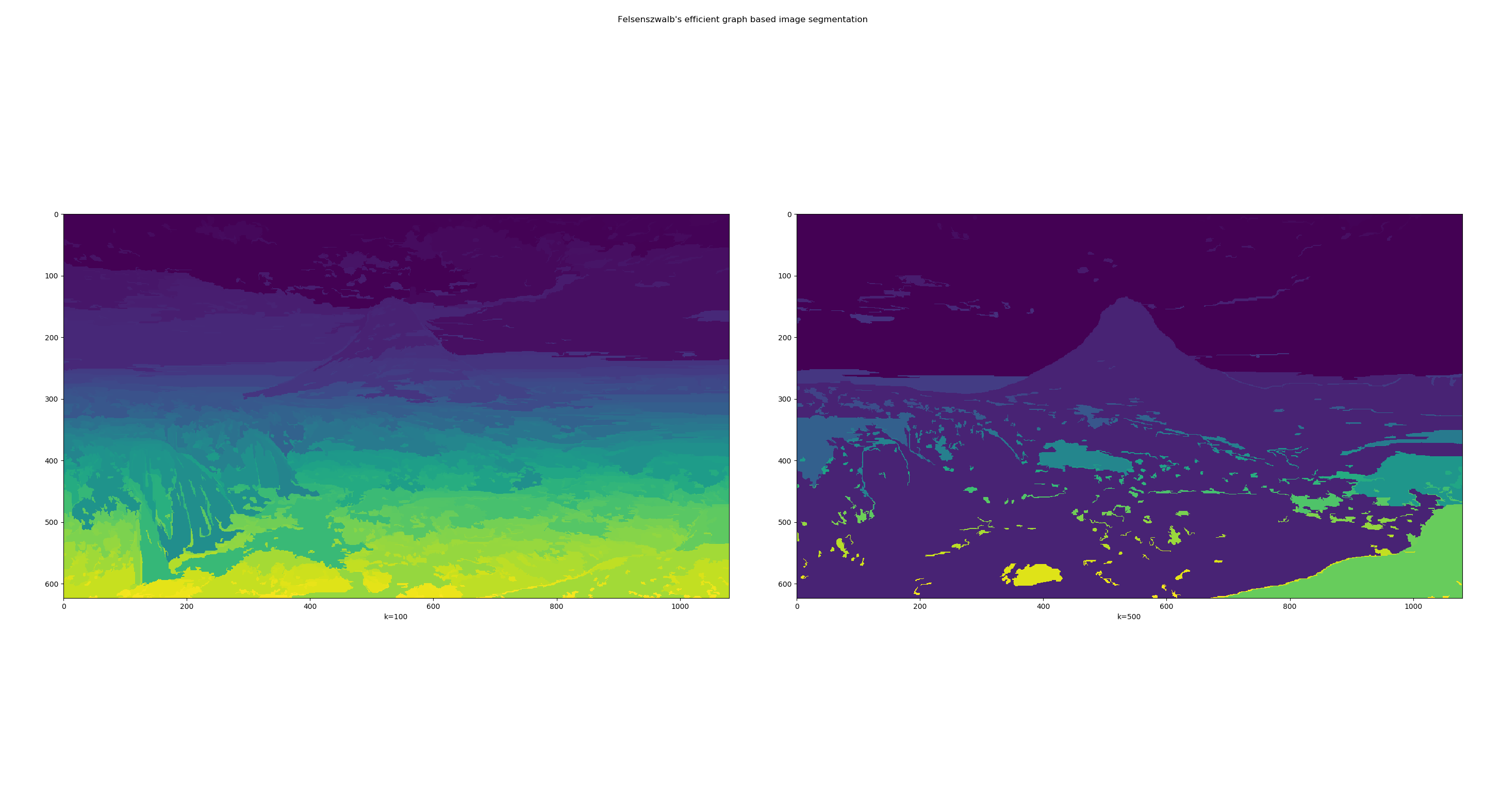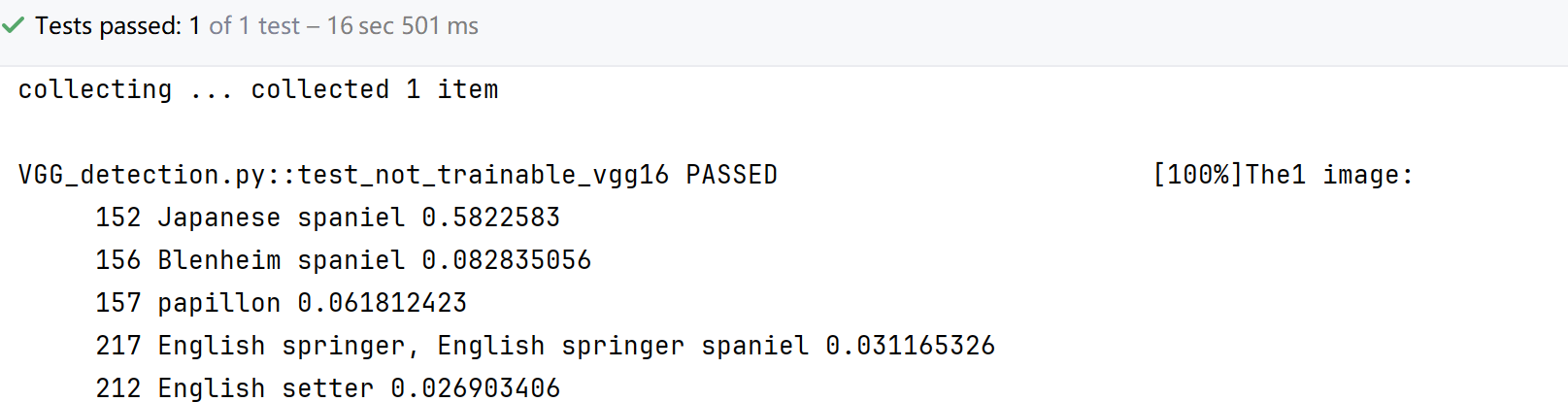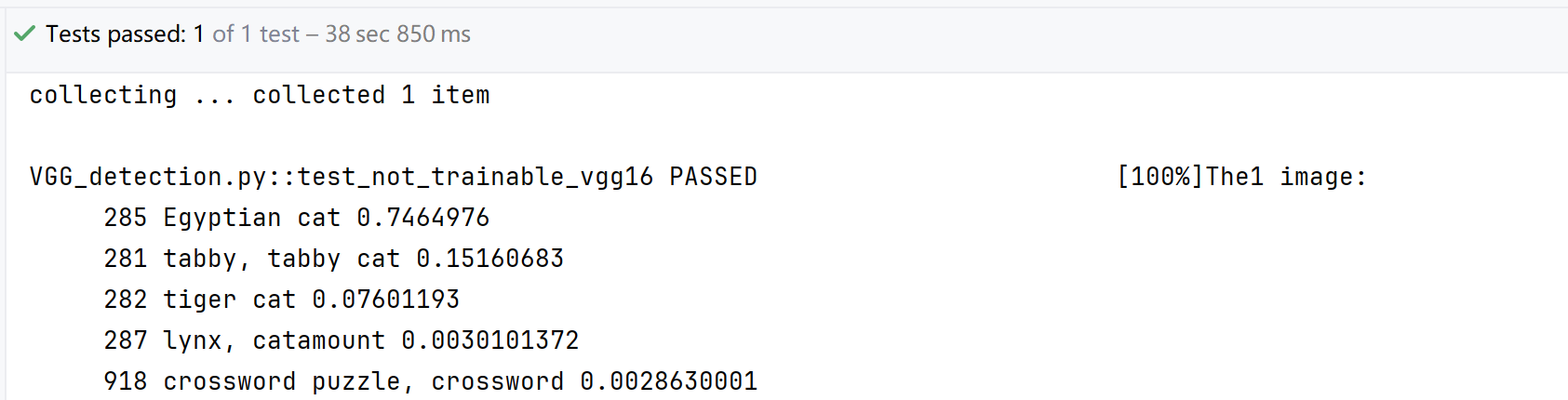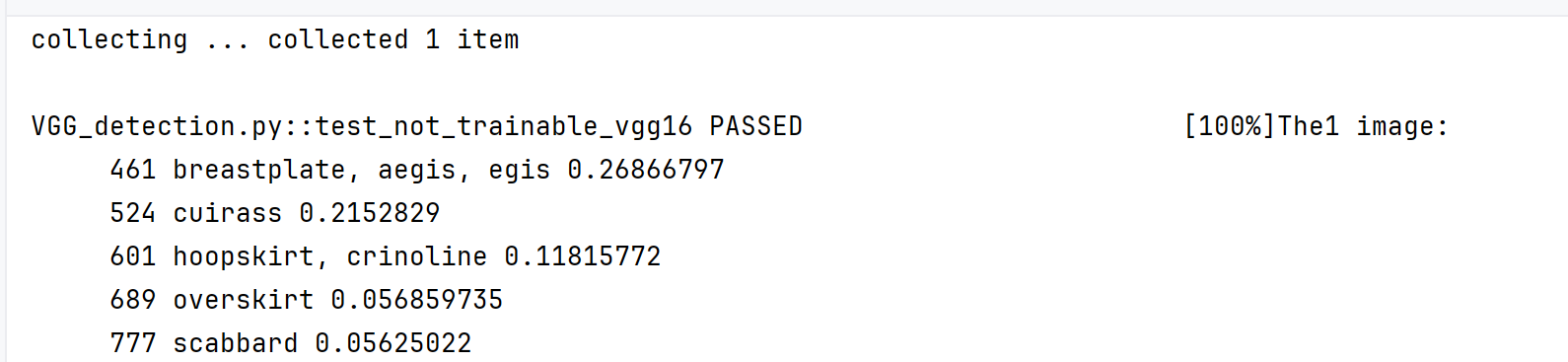1
2
3
4
5
6
7
8
9
10
11
12
13
14
15
16
17
18
19
20
21
22
23
24
25
26
27
28
29
30
31
32
33
34
35
36
37
38
39
40
41
42
43
44
45
46
47
48
49
50
51
52
53
54
55
56
57
58
59
60
61
62
63
64
65
66
67
68
69
70
71
72
73
74
75
76
77
78
79
80
81
82
83
84
85
86
87
88
89
90
91
92
93
94
95
96
97
98
99
100
101
102
103
104
105
106
107
108
109
110
111
112
113
114
115
116
117
118
119
120
121
122
123
124
125
126
127
128
129
130
131
132
133
134
135
136
137
138
139
140
141
142
143
144
145
146
147
148
149
150
151
152
153
154
155
156
157
158
159
160
161
162
163
164
165
166
167
168
169
170
171
172
173
174
175
176
177
178
179
180
181
182
183
184
185
186
187
188
189
190
191
192
193
194
195
196
197
198
199
200
201
202
203
204
205
206
207
208
209
210
211
212
213
214
215
216
217
218
219
220
221
222
223
224
225
226
227
228
229
230
231
232
233
234
235
236
237
238
239
240
241
| import numpy as np
import tensorflow.compat.v1 as tf
tf.disable_v2_behavior()
from scipy.misc import imread, imresize, toimage
import matplotlib.pyplot as plt
import skimage
import skimage.io
import skimage.transform
from imageClass import class_names
VGG_MEAN = [103.939, 116.779, 123.68]
class VGG16(object):
"""
The VGG16 model for image classification
"""
def __init__(self, vgg16_npy_path=None, trainable=True):
"""
:param vgg16_npy_path: string, vgg16_npz path
:param trainable: bool, construct a trainable model if True
"""
if vgg16_npy_path is None:
self._data_dict = None
else:
self._data_dict = np.load(vgg16_npy_path, encoding="latin1", allow_pickle= True).item()
self.trainable = trainable
self._var_dict = {}
self.__bulid__()
def __bulid__(self):
"""
The inner method to build VGG16 model
"""
self._x = tf.placeholder(tf.float32, shape=[None, 224, 224, 3])
self._y = tf.placeholder(tf.int64, shape=[None, ])
mean = tf.constant([103.939, 116.779, 123.68], dtype=tf.float32, shape=[1, 1, 1, 3])
x = self._x - mean
self._train_mode = tf.placeholder(tf.bool)
conv1_1 = self._conv_layer(x, 3, 64, "conv1_1")
conv1_2 = self._conv_layer(conv1_1, 64, 64, "conv1_2")
pool1 = self._max_pool(conv1_2, "pool1")
conv2_1 = self._conv_layer(pool1, 64, 128, "conv2_1")
conv2_2 = self._conv_layer(conv2_1, 128, 128, "conv2_2")
pool2 = self._max_pool(conv2_2, "pool2")
conv3_1 = self._conv_layer(pool2, 128, 256, "conv3_1")
conv3_2 = self._conv_layer(conv3_1, 256, 256, "conv3_2")
conv3_3 = self._conv_layer(conv3_2, 256, 256, "conv3_3")
pool3 = self._max_pool(conv3_3, "pool3")
conv4_1 = self._conv_layer(pool3, 256, 512, "conv4_1")
conv4_2 = self._conv_layer(conv4_1, 512, 512, "conv4_2")
conv4_3 = self._conv_layer(conv4_2, 512, 512, "conv4_3")
pool4 = self._max_pool(conv4_3, "pool4")
conv5_1 = self._conv_layer(pool4, 512, 512, "conv5_1")
conv5_2 = self._conv_layer(conv5_1, 512, 512, "conv5_2")
conv5_3 = self._conv_layer(conv5_2, 512, 512, "conv5_3")
pool5 = self._max_pool(conv5_3, "pool5")
fc6 = self._fc_layer(pool5, 25088, 4096, "fc6", act=tf.nn.relu, reshaped=False)
fc6 = tf.cond(self._train_mode, lambda: tf.nn.dropout(fc6, 0.5), lambda: fc6)
fc7 = self._fc_layer(fc6, 4096, 4096, "fc7", act=tf.nn.relu)
fc7 = tf.cond(self._train_mode, lambda: tf.nn.dropout(fc7, 0.5), lambda: fc7)
fc8 = self._fc_layer(fc7, 4096, 1000, "fc8", act=tf.identity)
self._prob = tf.nn.softmax(fc8, name="prob")
if self.trainable:
self._cost = tf.reduce_mean(tf.nn.sparse_softmax_cross_entropy_with_logits(fc8, self._y))
correct_pred = tf.equal(self._y, tf.argmax(self._prob, 1))
self._accuracy = tf.reduce_mean(tf.cast(correct_pred, tf.float32))
else:
self._cost = None
self._accuracy = None
def _conv_layer(self, inpt, in_channels, out_channels, name):
"""
Create conv layer
"""
with tf.variable_scope(name):
filters, biases = self._get_conv_var(3, in_channels, out_channels, name)
conv_output = tf.nn.conv2d(inpt, filters, strides=[1, 1, 1, 1], padding="SAME")
conv_output = tf.nn.bias_add(conv_output, biases)
conv_output = tf.nn.relu(conv_output)
return conv_output
def _fc_layer(self, inpt, n_in, n_out, name, act=tf.nn.relu, reshaped=True):
"""Create fully connected layer"""
if not reshaped:
inpt = tf.reshape(inpt, shape=[-1, n_in])
with tf.variable_scope(name):
weights, biases = self._get_fc_var(n_in, n_out, name)
output = tf.matmul(inpt, weights) + biases
return act(output)
def _avg_pool(self, inpt, name):
return tf.nn.avg_pool(inpt, ksize=[1, 2, 2, 1], strides=[1, 2, 2, 1], padding="SAME",
name=name)
def _max_pool(self, inpt, name):
return tf.nn.max_pool(inpt, ksize=[1, 2, 2, 1], strides=[1, 2, 2, 1], padding="SAME",
name=name)
def _get_fc_var(self, n_in, n_out, name):
"""Get the weights and biases of fully connected layer"""
if self.trainable:
init_weights = tf.truncated_normal([n_in, n_out], 0.0, 0.001)
init_biases = tf.truncated_normal([n_out, ], 0.0, 0.001)
else:
init_weights = None
init_biases = None
weights = self._get_var(init_weights, name, 0, name + "_weights")
biases = self._get_var(init_biases, name, 1, name + "_biases")
return weights, biases
def _get_conv_var(self, filter_size, in_channels, out_channels, name):
"""
Get the filter and bias of conv layer
"""
if self.trainable:
initial_value_filter = tf.truncated_normal([filter_size, filter_size, in_channels, out_channels], 0.0,
0.001)
initial_value_bias = tf.truncated_normal([out_channels, ], 0.0, 0.001)
else:
initial_value_filter = None
initial_value_bias = None
filters = self._get_var(initial_value_filter, name, 0, name + "_filters")
biases = self._get_var(initial_value_bias, name, 1, name + "_biases")
return filters, biases
def _get_var(self, initial_value, name, idx, var_name):
"""
Use this method to construct variable parameters
"""
if self._data_dict is not None:
value = self._data_dict[name][idx]
else:
value = initial_value
if self.trainable:
var = tf.Variable(value, dtype=tf.float32, name=var_name)
else:
var = tf.constant(value, dtype=tf.float32, name="var_name")
self._var_dict[(name, idx)] = var
return var
def get_train_op(self, lr=0.01):
if not self.trainable:
return
return tf.train.GradientDescentOptimizer(lr).minimize(self.cost,
var_list=list(self._var_dict.values()))
@property
def input(self):
return self._x
@property
def target(self):
return self._y
@property
def train_mode(self):
return self._train_mode
@property
def accuracy(self):
return self._accuracy
@property
def cost(self):
return self._cost
@property
def prob(self):
return self._prob
def load_image(path):
img = skimage.io.imread(path)
img = img / 255.0
short_edge = min(img.shape[:2])
yy = int((img.shape[0] - short_edge) / 2)
xx = int((img.shape[1] - short_edge) / 2)
crop_img = img[yy: yy + short_edge, xx: xx + short_edge]
resized_img = skimage.transform.resize(crop_img, (224, 224))
return resized_img
def test_not_trainable_vgg16():
path = "D:/PyCharm Community Edition 2024.1.3/TechBlog"
img1 = load_image(path + "/puppy.jpg") * 255.0
batch1 = img1.reshape((1, 224, 224, 3))
tf.compat.v1.disable_eager_execution()
with tf.Graph().as_default(), tf.compat.v1.Session() as sess:
vgg = VGG16(path + "/vgg16.npy", trainable=False)
probs = sess.run(vgg.prob, feed_dict={vgg.input: batch1, vgg.train_mode: False})
for i, prob in enumerate([probs[0]]):
preds = (np.argsort(prob)[::-1])[0:5]
print("The" + str(i + 1) + " image:")
for p in preds:
print("\t", p, class_names[p], prob[p])
if __name__ == "__main__":
path = "D:/PyCharm Community Edition 2024.1.3/TechBlog"
img1 = load_image(path + "/puppy.jpg") * 255.0
batch1 = img1.reshape((1, 224, 224, 3))
x = np.concatenate((batch1), 0)
y = np.array([292, 611], dtype=np.int64)
with tf.Graph().as_default():
with tf.Session() as sess:
vgg = VGG16(path + "/vgg16.npy", trainable=True)
sess.run(tf.global_variables_initializer())
train_op = vgg.get_train_op(lr=0.0001)
_, cost = sess.run([train_op, vgg.cost], feed_dict={vgg.input: x,
vgg.target: y, vgg.train_mode: True})
accuracy = sess.run(vgg.accuracy, feed_dict={vgg.input: x,
vgg.target: y, vgg.train_mode: False})
print(cost, accuracy)
|